부제 : yum을 이용하여 원하는 버젼의 Maria DB를 설치하기
1. MariaDB 홈페이지의 다운로드 페이지로 이동
downloads.mariadb.org/mariadb/repositories/
MariaDB - Setting up MariaDB Repositories - MariaDB
To generate the entries select an item from each of the boxes below. Once an item is selected in each box, your customized repository configuration will appear below. 1. Choose a Distro SLES openSUSE Arch Linux Mageia Fedora CentOS RedHat Mint Ubuntu Debia
downloads.mariadb.org
2. 현재 설치하고자 하는 서버의 정보와 원하는 버젼을 선택한다.
- 저는 현재 EC2서버에서 CentOS 7 (X86_64)버전을 사용중이고 10.3 버전으로 설치하고자 합니다.


3. 이후 MariaDB.repo 파일을 작성합니다.
- vi /etc/yum.repos.d/MariaDB.repo
| # MariaDB 10.3 CentOS repository list - created 2021-02-23 08:19 UTC # http://downloads.mariadb.org/mariadb/repositories/ [mariadb] name = MariaDB baseurl = http://yum.mariadb.org/10.3/centos7-amd64 gpgkey=https://yum.mariadb.org/RPM-GPG-KEY-MariaDB gpgcheck=1 |
4. yum install로 MariaDB를 설치합니다.
- sudo yum install MariaDB-server MariaDB-client

5. mysql로 접속하여 root 패스워드를 설정합니다.
- set password for 'root'@'localhost'=password('패스워드');
- flush privileges;
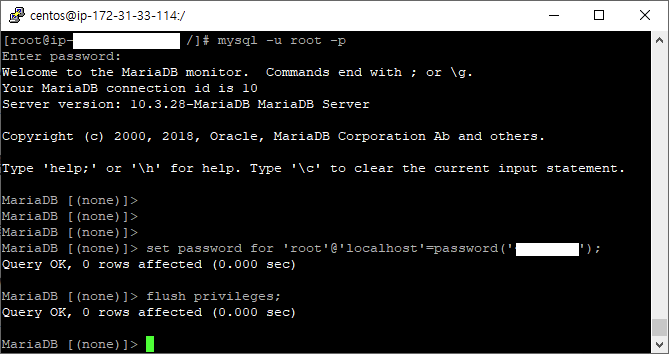
'Database > MariaDB(Mysql)' 카테고리의 다른 글
| Mysql 데이터 행번호 매기기 - ROWNUM (0) | 2022.04.20 |
|---|---|
| MariaDB 설치 에러 Setup Wizard ended prematurely (4) | 2021.12.10 |
| Mysql 대량 INSERT의 속도 개선을 위한 다양한 방법 (2) | 2021.07.22 |
| mysql connector net 삭제 안되는 문제 해결하기 (2) | 2020.09.16 |
| MySql(Maria DB) 테이블 복사하기 (0) | 2020.07.27 |



